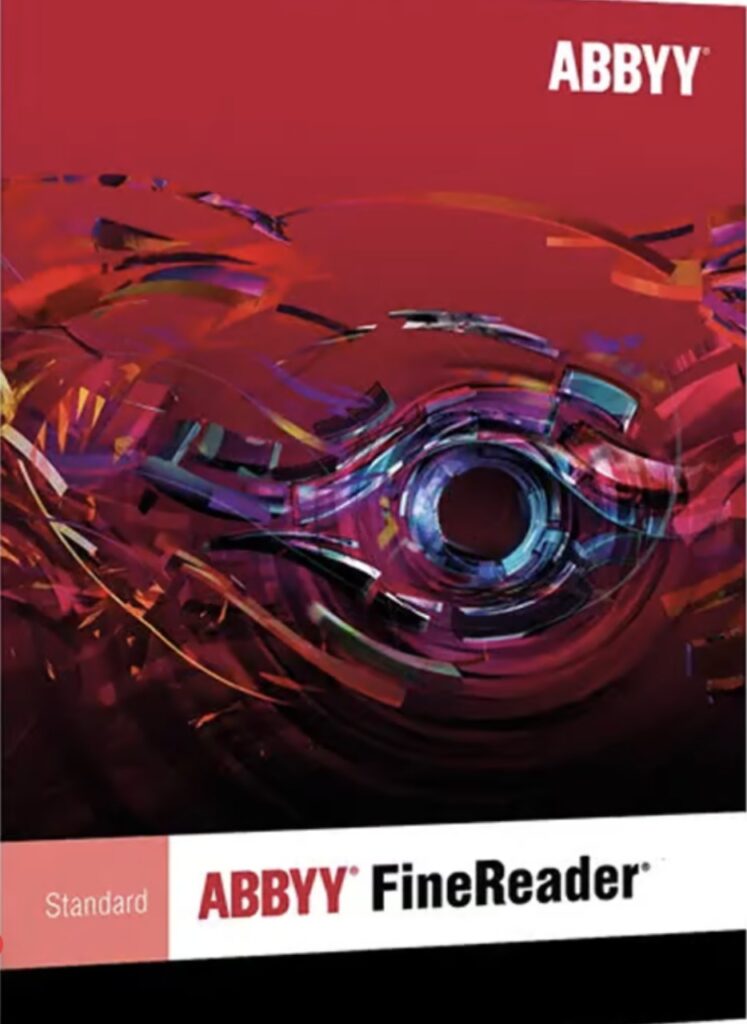There are lots of software out there on the market that can help you work with PDF files. Many of these programs are very similar, and some have very specific uses, and you should be sure to choose one that is best for your needs. If you want to be able to edit and create PDFs on your desktop computer, you should consider looking at some of the most popular options.
ABBYY Fine Reader
ABBYY Fine Reader is one of the best PDF applications out there and is a must-have for anyone looking to create, edit, and share PDF documents. It provides a wide variety of tools, including the ability to e-sign documents, encrypt and protect PDFs, add watermarks, and even print or export PDFs as Word documents.
Although Adobe Acrobat is a popular tool for creating, editing and sharing PDFs, there are several other great options to consider. You’ll want to keep your options open so you can find the best solution for your needs.
One of the best alternatives to Acrobat is Nitro PDF Pro. The software is easy to use and has all of the features you need.
Movavi PDF Editor
The Movavi PDF Editor is an excellent tool for editing PDF documents. It is designed with the user in mind. It offers many tools to edit and customize PDF files. Whether you need to create a new PDF or edit an existing one, you will find everything you need here.
It also helps you convert PDFs into different formats. With its powerful tools, you can also add and delete images, merge files, scale and resize them, and export individual document pages as images. You can even add stamps and signatures.
While the Movavi PDF Editor has some shortcomings, it’s still a great tool. In addition to being affordable and reliable, it’s packed with useful features for a variety of purposes.
Nitro PDF Pro
Nitro PDF Pro is one of the most powerful tools for editing PDF documents. It can be used for a variety of tasks, including creating new PDF files, signing documents, and converting existing PDFs to other formats.
The tool is also easy to use. A ribbon-style user interface provides users with a clearer view of all the options available for opening and saving documents.
There are several features that make Nitro Pro stand out from the competition. This program allows you to merge multiple PDFs into a single document, edit the text, change the order of pages, and even create professional forms.
Wondershare PDF Element
Wondershare PDF Element is a powerful and versatile application that lets you create, convert, edit, and sign PDF documents. It is available both on desktop and mobile devices. With its easy-to-use interface, Wondershare PDFelement offers an effective solution for PDF management.
This software comes with a wide variety of features, making it suitable for businesses as well as individuals. Some of the software’s most notable features include the ability to create an eSign, digital signature, and password protection.
Wondershare PDFelement also allows you to reorganize and edit your PDFs. You can remove unwanted pages from a document, merge multiple PDFs into one, or change fonts and colors. Additionally, you can add images, edit text, and more.
PDF-XChange Editor
PDF-XChange Editor is an industry-leading PDF tool for editing and managing your PDFs. It offers a range of features that you won’t find in Adobe Reader. For example, it supports a wide variety of editing tools.
You can create annotations, such as lines, shapes, and arrows. These annotations don’t add watermarks, so you can reuse them later. The tool also supports multi-language OCR.
Another feature is the ability to search text. As well as importing and exporting PDFs, you can change the properties of the documents. This includes changing the colour, spacing, and fonts. Depending on how you customize the document, you can even change the page background.
Slim PDF
A good PDF reader should be easy to use and lightweight. Using a PDF reader instead of a regular browser can reduce eye strain. There are several good PDF readers available for both Windows and Linux.
The Nuance PDF Reader is a compact and lightweight PDF reader that is perfect for users who want to open and view PDFs quickly and easily. It offers features such as bookmarking and page-turning.
Another lightweight and compact PDF viewer is SlimPDF. This free program has a user-friendly interface and extensive annotation tools. In addition, it allows you to fill out forms and print PDFs, among other things.